Week 5 - Teaching Writing with Online Platforms
We started our lesson by joining Mr. Karacan's padlet presentation. Like we do every week, we started by reviewing our previous lessons' topics; Web 1.0 - 2.0 - 3.0, the statistics we discussed in week 2, etc.
While reviewing our former lessons we also analyzed padlet and learned about what does it do + how to use it. We examined the site and a presentation made for 4th graders. After that, we went on with Google Docs and checked the interactivity by writing a story 😀. The other sites/applications we checked during the lesson are listed below:
- Dropbox Paper: A website/application that can be shared with others and work as a group by writing simultaneously.
- Slack: An interactive software
- Evernote/OneNote/Notion: Applications students & teachers can use to take notes.
After these, we checked websites that help with Automated Writing. We tried Grammarly and checked ProWritingAid, LangaugeToo. Apparently, these websites/extensions/applications help with grammar mistakes while typing on a computer or a phone.
Then, we checked over websites that help with forming fun and interesting mind maps and/or storyboards. The ones we tried were MindMup, Bubbl.us, Canva, StoryboardThat, MindMeister.
We ended our lesson by examining other writing tools with different abilities. Some of which are:
- Ludwig.guru: A website that provides the related words and offers news clippings containing the word.
- Hemmingway: A website that checks your writing and gives feedback on how to make it better.
- Fraze.it: Another website that shows the target word used in context.
- QuillBot: A website that helps with paraphrasing sentences.
I was in a subway during this lesson; therefore, I missed this class but I wish I could've joined it, watching the recording made me want to comment on many sites that were mentioned in the lesson. Still, it was quite an informative and fun lesson!







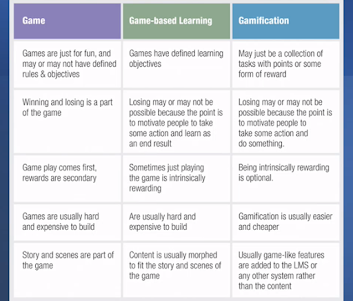

Yorumlar
Yorum Gönder